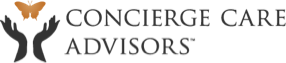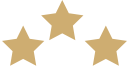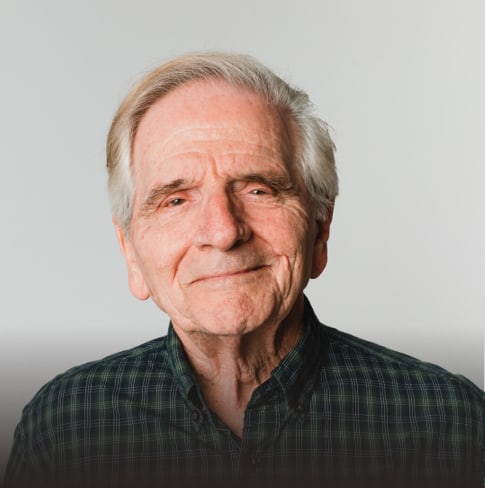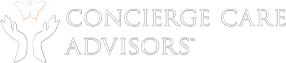As coronavirus concerns keep more seniors at home, the internet is an easy way to stay connected to friends, family, and businesses. While it’s convenient for seniors to do their banking and shopping from the privacy of their own home, there are risks to consider. To avoid becoming a victim, it’s important for a senior who is new to the internet to learn about common scams. Here are a few tips to keep you and your loved ones safe online:
Senior Safety Online
- Use strong passwords: If it seems like everyone you know has been hacked on Facebook, it’s probably not too much of an exaggeration. Older adults might be more susceptible because they aren’t well-versed in creating strong passwords. Passwords should typically be at least eight characters long, and the best ones combine letters, numbers, and special characters. Don’t use your name, family member names, your address, the name of a pet, or other terms that may be easy to guess.
- Protect home Wi-Fi: If you are working from a home Wi-Fi, as most people do, make sure your network has a strong password too. Having an unprotected network makes you and your private information vulnerable. Anyone with minimal technology skills can access your network from a home next door or even a car parked on the road outside your home.
- Click with caution: When you receive an email from a person or business you don’t know, it’s usually best not to open it. Some contain viruses, and others might be phishing emails designed to steal your identity or financial information. Be especially wary of emails with subject lines promoting anything for “free” or claiming you’ve won a sweepstakes prize.
- Shop secure sites: While virus concerns are causing many older adults to limit the amount of time they spend in stores, shopping online can be a solution. It’s important to shop only on security-enabled sites. Those sites with a URL that begin with https:// are the safest. The “s” signifies that your data is encrypted as it is being transmitted. Never enter financial information into a site that lacks that “s.”
- Check social media privacy settings: Facebook has become a popular social media platform for older adults. Many use it to keep in touch with faraway family members and to reconnect with childhood friends. One thing to be aware of is how to enable privacy settings. Set up your account so only friends can see your posts. Don’t accept Friend requests from people you don’t know personally. Finally, be conscious of what you post on Facebook and other social media.
Using the suggestions above will hopefully help making the internet safer for Seniors in these trying times. Stay safe!